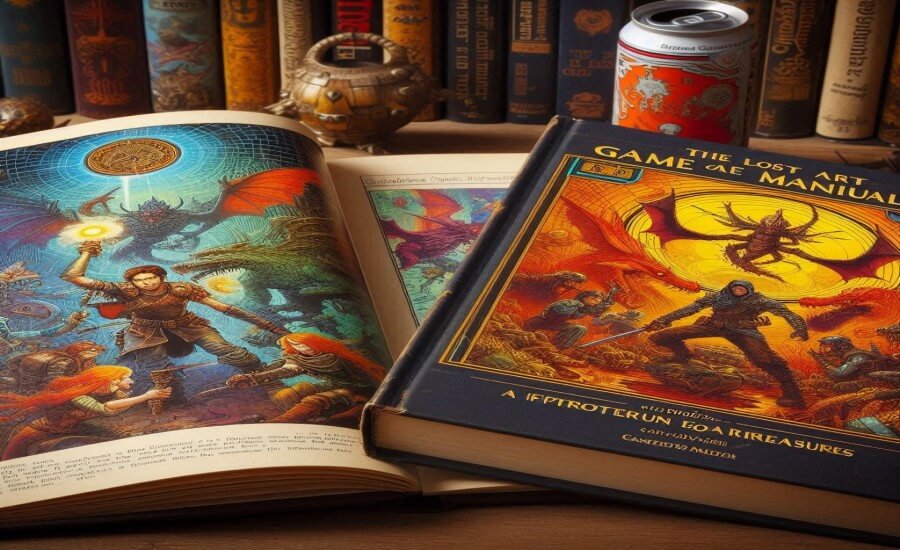Remember the hypnotic dance of geometric shapes? The endless construction of colorful pipes twisting through digital space? Or perhaps the whimsical flight of chrome toasters with wings across a starry void? For years, these moving images – screensavers – were a ubiquitous part of the computer experience. But why did they exist? It wasn't just for entertainment; initially, they served a critical technical purpose. Let's dim the lights and watch the fascinating history of the screensaver unfold.
The Genesis Era: The Specter of Burn-In (Pre-1980s - Mid 1980s)

Before the sleek flat panels of today, computer displays were dominated by Cathode Ray Tube (CRT) technology. These bulky monitors worked by firing electron beams at a screen coated with phosphors, causing them to glow and create an image. The problem? If the same image, especially bright text or graphics against a dark background (like a DOS prompt or an early spreadsheet), was displayed continuously for extended periods, the electron beams could permanently "burn" the phosphors in those areas. This resulted in faint, ghostly afterimages that persisted even when the display changed – a phenomenon known as CRT burn-in.
Early computer users, particularly those with expensive mainframe terminals or early PCs displaying static interfaces, needed a solution. The earliest "screensavers" weren't fancy animations; they were simple utilities designed purely for protection. Some just blanked the screen entirely after a period of inactivity. Others displayed constantly moving, simple patterns or text to ensure no single phosphor group was overexcited for too long. An early example is possibly John Socha's scrnsave program from 1983, though widespread graphical savers were still some way off.
Tech Spotlight: CRT Burn-In (The Problem)
-
Cause: Prolonged display of static images on CRT monitors caused uneven wear on the phosphor coating.
-
Effect: Permanent "ghost" images or discoloration burned into the screen.
-
Relevance: The primary technical reason for the invention and initial adoption of screensavers.
Parallel Developments
Monochrome monitors were common. Early PCs (IBM PC, Apple II) had basic graphical capabilities. Command-line interfaces were the norm. Power-saving features in operating systems were non-existent or rudimentary.
User Experience Snapshot
Leaving your computer unattended for too long felt risky. You might return to find your expensive monitor permanently marred by the ghost of a spreadsheet or word processor menu. Early screen-saving solutions were functional but visually uninteresting – a blank screen or a simple bouncing line was a small price to pay for protecting your hardware investment.
The Breakthrough Years: After Dark and Graphical Delights (Late 1980s - Early 1990s)
As graphical user interfaces (GUIs) became standard on platforms like the Apple Macintosh and early versions of Microsoft Windows, the potential for more visually engaging screensavers emerged. While simple built-in options existed, the market was ripe for something more creative. Enter Berkeley Systems and their revolutionary software package: After Dark.
Launched first for Macintosh in 1989 and later for Windows, After Dark transformed the screensaver from a purely functional utility into a form of digital art and entertainment. It offered a collection of whimsical, imaginative, and often humorous animated modules. The most famous of these was undoubtedly "Flying Toasters," featuring chrome toasters (later with wings) soaring across the screen. Other popular modules included "Starry Night" (a starfield simulation), "Fish!", "Bad Dog," and countless others. After Dark became a cultural phenomenon, a must-have piece of software that personalized PCs and provided mesmerizing digital distractions.
Tech Spotlight: After Dark (Berkeley Systems, 1989 onwards)
-
Innovation: Popularized the concept of graphical, entertaining screensavers with multiple selectable modules.
-
Famous Modules: Flying Toasters, Starry Night, Fish!, Bad Dog, Mowing Man, Boris the Cat.
-
Impact: Made screensavers mainstream, fun, and a form of personal expression. Spawned numerous competitors and imitators. Became a pop culture icon of early 90s computing.
Price Point Perspective
While operating systems often included basic screensavers for free, premium packages like After Dark were paid software, typically costing around $30-$50. Their popularity demonstrated users' willingness to pay for personalization and entertainment beyond basic screen protection.
User Experience Snapshot
Choosing your After Dark module was part of setting up your computer's personality. Leaving your desk meant returning to see fish swimming across your spreadsheet or toast flapping over your documents. It was mesmerizing, fun, and a great conversation starter in offices. Do you remember debating which After Dark module was the best?
The Refinement Period: Built-in 3D and Customization (Mid-Late 1990s)

Microsoft caught on to the appeal of graphical screensavers. Windows 95 and its successors included a suite of memorable built-in options that became staples of the era. Who could forget the endlessly growing, multi-colored "3D Pipes"? Or navigating the surprisingly atmospheric (for its time) "3D Maze" with its textured brick walls and occasional unsettling smiley face texture? "3D Text" let you proudly display your name spinning in blocky 3D, while "Mystify" offered morphing psychedelic patterns.
Third-party screensavers continued to thrive, often bundled with themes or sold separately. Customization options grew – users could often tweak colors, speeds, and other parameters. Screensavers became more complex visually, benefiting from increasing PC processing power and early 3D graphics capabilities, even before dedicated 3D accelerator cards were widespread. The primary function was still ostensibly screen protection, but entertainment and personalization were clearly major factors.
Tech Spotlight: Windows 95/98 Built-in Screensavers (3D Pipes, 3D Maze, etc.)
-
Examples: 3D Pipes, 3D Maze, 3D Text, Flying Windows, Mystify.
-
Impact: Brought relatively sophisticated graphical screensavers to the masses for free as part of the OS. Became iconic and highly nostalgic visuals of the Windows 9x era.
-
Technology: Utilized early software-based 3D rendering techniques available through Windows APIs.
Milestone Markers
-
Windows 95/98: Includes popular, memorable 3D screensavers.
-
Increased Customization: Options to tweak colors, text, speed become common.
-
3D Graphics: Screensavers start leveraging basic 3D rendering capabilities.
User Experience Snapshot
Leaving your PC idle meant being greeted by the familiar sight of pipes endlessly building or getting lost (again) in the 3D Maze. Setting your own name or a message in 3D Text felt like personalizing your digital space. Screensavers were a common sight in homes, offices, and computer labs worldwide.
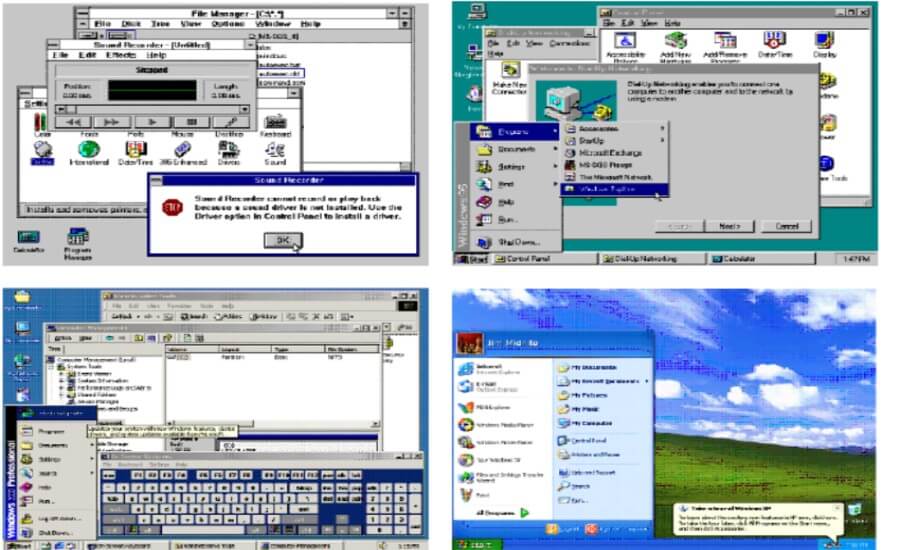
The Revolution: Multimedia, Data, and the LCD Dawn (Late 1990s - Early 2000s)
As PCs became powerful multimedia machines, screensavers evolved too. The ability to display personal photos as a slideshow became a popular built-in feature in Windows XP and other systems, turning the idle screen into a personal digital picture frame.
A groundbreaking development was the use of screensaver downtime for distributed computing. The SETI@home project (launched 1999) famously provided a screensaver that analyzed radio telescope data in search of extraterrestrial intelligence while the computer was idle. This demonstrated that screensavers could do more than just display pretty pictures – they could contribute to massive scientific projects. Other projects like Folding@home followed suit.
However, this era also marked the beginning of the end for the screensaver's original purpose. Liquid Crystal Display (LCD) monitors began to replace CRTs. LCDs work differently and are not susceptible to phosphor burn-in in the same way. While they can potentially suffer from temporary image persistence or, much more rarely, long-term uneven wear, the severe, permanent burn-in issue of CRTs was largely eliminated.
Tech Spotlight: SETI@home Screensaver (1999 onwards)
-
Innovation: Utilized idle computer processing power (visualized via the screensaver) for large-scale distributed scientific computing (analyzing radio telescope data).
-
Impact: Showcased a productive use for screensavers beyond display protection or pure entertainment. Inspired similar distributed computing projects (Folding@home).
Tech Spotlight #2: Photo Slideshow Screensavers
-
Feature: Displayed user-selected photos in a slideshow format.
-
Impact: Highly popular personalization feature, turning idle PCs into digital photo frames. Shifted focus from abstract graphics to personal content.
What We Gained / What We Lost
-
Gained: Ability to use personal photos, potential for productive use (distributed computing), increasingly complex visuals.
-
Lost: The fundamental need for screensavers for screen protection began to disappear as LCDs replaced CRTs.
User Experience Snapshot
Your idle computer could now show off your latest vacation photos or contribute to the search for aliens. Screensavers felt more personal or purposeful. But you also started hearing that maybe, just maybe, they weren't strictly necessary anymore with that new flat-panel display.
The Modern Landscape: Functional Obscurity & Nostalgic Niche (Mid-2000s - Present)

As LCD, and later OLED and Plasma, displays became the universal standard for PCs and laptops, the core reason for screensavers – preventing CRT burn-in – vanished. Modern displays aren't vulnerable in the same way (though OLED can potentially experience burn-in under extreme, prolonged static conditions, it's far less common than with CRTs). Furthermore, modern operating systems implemented far more effective and energy-efficient methods for protecting displays and saving power: automatically dimming the screen or simply turning it off completely after a period of inactivity.
This rendered traditional screensavers functionally obsolete for screen protection. They also posed potential security risks – downloaded screensaver files (.scr on Windows) could contain malware, and active screensavers consumed unnecessary processing power and electricity compared to simply turning the display off. Microsoft formally stopped including new elaborate screensavers post-Windows XP era, citing security and the Trustworthy Computing initiative.
Today, screensavers exist primarily as:
-
Nostalgia: Many remember classics like Flying Toasters or 3D Pipes fondly.
-
Aesthetics: Some users simply enjoy having an attractive animation or slideshow when idle.
-
Corporate/Informational Displays: Used on public terminals or office PCs for branding or information.
-
Specific Utilities: Distributed computing projects (like Folding@home) still sometimes use them as visualizers.
The vibrant ecosystem of third-party screensavers has largely faded, replaced by lock screens, customizable desktop backgrounds, and efficient power management.
Tech Spotlight: OS Power Management (Display Off/Sleep)
-
Function: Automatically dims or turns off the display and puts the computer into low-power sleep states after inactivity.
-
Impact: Became the functional successor to screensavers for both screen longevity (preventing any minor image retention) and energy conservation. More effective and efficient than running an active screensaver.
Unexpected Consequences (Modern)
Downloading screensavers from untrusted sources became a recognized malware vector. The constant processing required by complex savers uses more energy than simply letting the display sleep.
User Experience Snapshot (2025)
Your computer or laptop likely just turns off its display or shows a lock screen with the time and notifications after a few minutes of inactivity. You might occasionally see a screensaver on a public kiosk or an older office PC, often triggering a sense of nostalgia. The need to actively choose and configure a screensaver for protection is gone for almost all users.
Full Circle Reflections
Born from a technical necessity to combat CRT burn-in, the screensaver evolved into an unexpected canvas for digital art, entertainment, and personalization. From simple bouncing lines to flying toasters, intricate 3D mazes, personal photo slideshows, and even tools for scientific discovery, they charted the course of PC graphical capabilities and user customization. While their original purpose has been superseded by better display technology and smarter power management, the screensaver remains a charming and nostalgic chapter in computing history – a time when our idle screens weren't just blank, but came alive.
The Legacy Continues
Screensavers influenced early digital art and animation, explored procedural generation, and were a key part of the early PC personalization boom. They showcased developer creativity (and sometimes rebellion). While functionally replaced, their spirit lives on in dynamic wallpapers, ambient displays, and the enduring desire to make our digital spaces visually engaging, even when we're not actively using them.
FAQ: Saving Your Screensaver Questions
-
What is CRT burn-in?
It's permanent damage to the phosphor coating on older Cathode Ray Tube (CRT) monitors caused by displaying the same static image for too long. This left a persistent "ghost" image on the screen. Screensavers were invented to prevent this by keeping the displayed image changing. -
What was the first screensaver?
Defining the absolute first is difficult. Simple screen-blanking programs existed early on. John Socha's scrnsave from 1983 is an early documented example. However, Berkeley Systems' After Dark (1989) was the first software package to popularize graphical, entertaining screensavers for the mass market. -
What was After Dark / Flying Toasters?
After Dark was a highly popular third-party screensaver package from Berkeley Systems, released in the late 80s/early 90s for Mac and Windows. It featured numerous creative and whimsical animated modules, the most famous being "Flying Toasters," which showed chrome toasters (later with wings) flying across the screen. -
Why don't we really need screensavers anymore?
Modern display technologies like LCD, LED, and OLED are not susceptible to CRT-style phosphor burn-in. While some displays (especially OLED) can experience image retention or uneven wear over long periods of extreme static use, it's far less common or severe. More importantly, modern operating systems have built-in power management that automatically dims or turns off the display after inactivity, which is more effective for screen longevity and saves energy. -
Are screensavers safe to use?
Screensavers built into your operating system (like Windows or macOS) are generally safe. However, downloading and installing screensaver files (especially .scr files on Windows) from unknown websites is risky, as they can easily contain viruses or malware. It's best to avoid third-party screensavers from untrusted sources. -
Can LCD or OLED screens get burn-in?
LCDs are generally not susceptible to permanent burn-in like CRTs, though they can sometimes experience temporary "image persistence" or "image retention" if a static image is left for a very long time, which usually fades. OLED screens can experience permanent burn-in or uneven pixel wear over time with prolonged static images (like status bars or logos), although manufacturers have implemented mitigation techniques (like pixel shifting) to reduce the risk. However, it's still not the same rapid, severe issue that plagued CRTs.