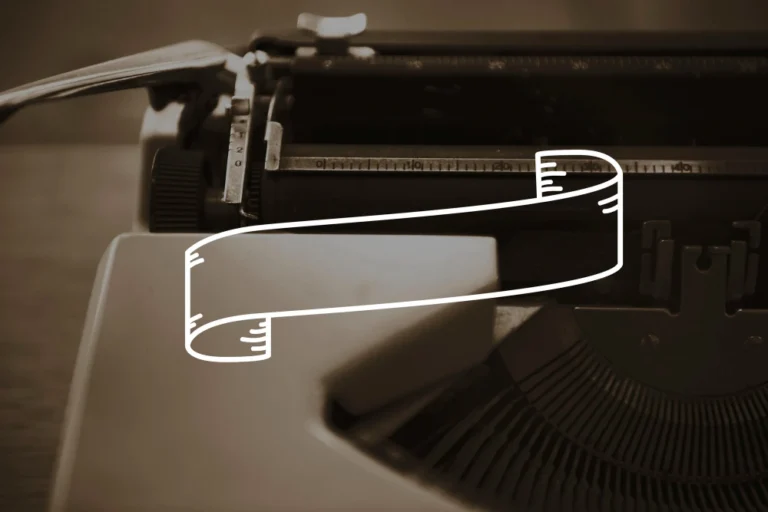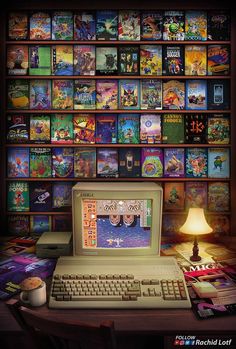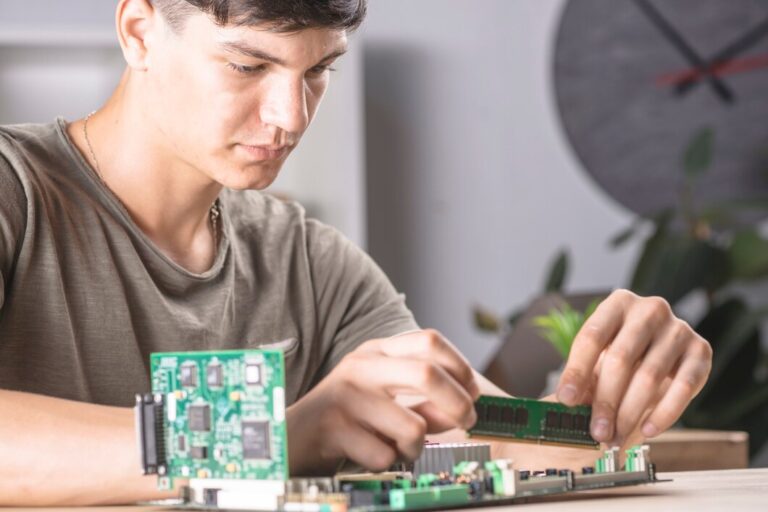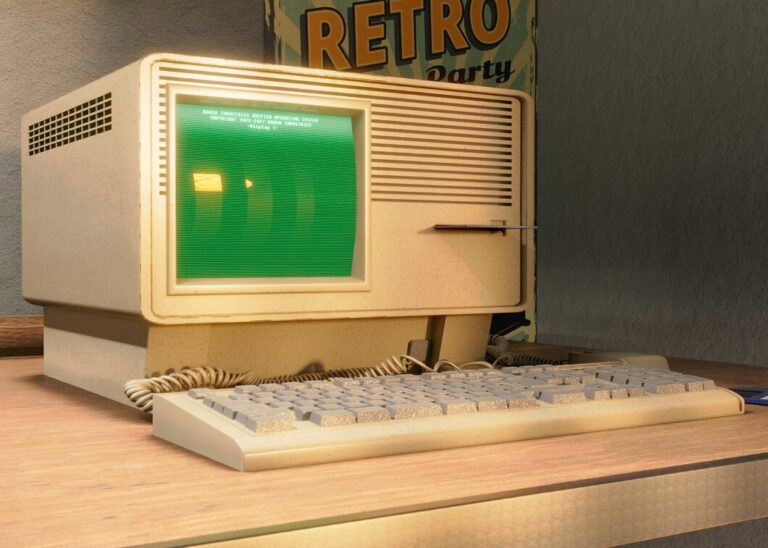Remember the firm press and satisfying clack of a typewriter, or the mushy feel of an early beige PC? The History of keyboards is a tactile journey. Contrast those memories with the smooth travel and customizable glow of modern mechanical marvels. This evolution shows how our primary digital interface has transformed.
The Genesis Era: Mechanical Roots & QWERTY’s Reign (Late 19th Century – Mid 20th Century)
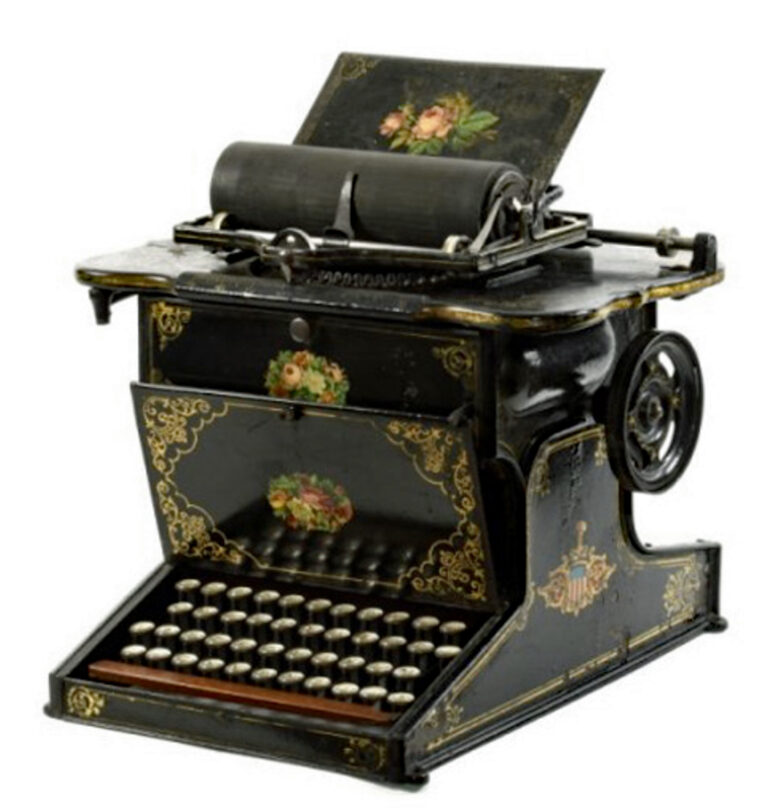
Before computers, there were typewriters. These intricate mechanical devices laid the foundation for modern keyboards. Inventors tinkered with various layouts, but the one that stuck was patented by Christopher Latham Sholes in 1878: QWERTY.
Ironically, QWERTY wasn’t designed for speed, but rather to slow typists down slightly to prevent the mechanically linked typebars on early machines from jamming. This layout, born from a mechanical constraint, would become the enduring standard.
Later came electromechanical Teletype machines, used for transmitting typed messages over telegraph lines.
These introduced electrical components but still relied on physical mechanisms. The typing experience was heavy, tactile, and undeniably mechanical. The focus was purely on function: inputting text reliably.
Tech Spotlight: The Sholes & Glidden Typewriter (Remington No. 1, 1874)
- Innovation: First commercially successful typewriter.
- Layout: Introduced the QWERTY layout to prevent typebar clashes.
- Mechanism: Fully mechanical, relying on levers and linkages.
- Impact: Revolutionized business communication and paved the way for keyboard-based text input, establishing the QWERTY standard that persists today.
Parallel Developments
The telegraph network was expanding globally. Early calculating machines were being developed. The concept of direct electrical input into machines was taking shape, moving beyond purely mechanical interactions.
User Experience Snapshot
Typing required significant physical force. The loud clatter of the machine filled offices (often called “typing pools”). Speed and accuracy were prized skills, but the layout itself wasn’t optimized for ergonomic efficiency.
You felt every character being imprinted onto the page through the machine’s complex workings.
The Breakthrough Years: Computing Keyboards Emerge (1960s – 1980s)

As mainframe computers and then personal computers emerged, they needed dedicated input devices.
Early computer terminals often used technologies like Hall effect or capacitive switches, known for their durability and reliability, but also their expense. The real breakthrough for mass adoption came with the PC revolution.
IBM, a dominant force, set standards. Their early PC keyboards, like the Model F (for the IBM PC/AT) and especially the legendary Model M (introduced 1984/85), became benchmarks.
The Model M, famous for its incredibly robust build quality and patented “buckling spring” mechanism, provided loud, crisp, highly tactile feedback that many typists loved (and some still swear by).
Keyboards gained function keys (F1-F12), arrow keys, and numeric keypads, adapting to the new demands of operating systems and software beyond simple text entry.
Tech Spotlight: IBM Model M Keyboard (1984 onwards)
- Switch Type: Buckling Spring – a spring under the keycap buckles under pressure, striking a contact and producing a distinct click and tactile bump.
- Build: Notoriously heavy and durable (“built like a tank”).
- Feel/Sound: Loud, crisp, tactile, unambiguous key presses.
- Legacy: Considered by many enthusiasts as one of the best typing keyboards ever made. Its layout heavily influenced modern standards. Finding a vintage one today is a prize for collectors.
Milestone Markers
- Early Terminals: Introduce electronic switching mechanisms (Hall effect, capacitive).
- IBM PC Keyboards (Model F/M): Establish buckling spring switches, standard layouts (function keys, numpad), and a benchmark for durability.
- Apple Keyboards: Develop alongside Macintosh, often featuring different layouts and aesthetics.
User Experience Snapshot
Typing on a Model M was an event. The satisfying thock-click of each keystroke provided undeniable feedback. These keyboards were heavy, stayed put on your desk, and felt indestructible. It was a purely functional aesthetic – beige plastic and sturdy keys designed for serious work. Do you remember that unmistakable Model M sound?
The Refinement Period: Membranes, Ergonomics, and Multimedia (1990s – Early 2000s)

As PCs became mass-market consumer items, the drive for cost reduction led to the widespread adoption of membrane keyboards. Instead of individual mechanical switches, these used a sheet of rubber domes under the keycaps. Pressing a key pushed the dome down to complete a circuit on a membrane layer beneath.
This was significantly cheaper to manufacture but resulted in a softer, “mushier” typing feel, less tactile feedback, and generally lower durability compared to mechanical keyboards like the Model M.
For most users, this became the default keyboard experience.
Simultaneously, growing awareness of Repetitive Strain Injuries (RSI) spurred interest in ergonomic keyboards. Microsoft made waves with its Natural Keyboard series (starting 1994), featuring split, tented designs intended to promote a more neutral wrist posture.
Other ergonomic designs experimented with curved key wells and vertical layouts. Keyboards also started sprouting extra multimedia keys for volume control, play/pause, and application shortcuts, reflecting the PC’s expanding role as an entertainment hub.
Tech Spotlight: Membrane/Rubber Dome Keyboards
- Mechanism: Keypress pushes down a rubber dome, collapsing it to press conductive layers together.
- Advantages: Very low manufacturing cost, quieter than many mechanical switches.
- Disadvantages: Generally “mushy” feel, less distinct actuation point, shorter lifespan than mechanical switches.
- Impact: Became the dominant keyboard technology for decades due to cost, making PCs more affordable but sacrificing the typing feel preferred by many enthusiasts.
Tech Spotlight #2: Microsoft Natural Keyboard (1994 onwards)
- Innovation: Popularized the split and tented ergonomic keyboard design for the mass market.
- Goal: Reduce wrist pronation and ulnar deviation, aiming for greater typing comfort and reduced RSI risk.
- Impact: While not universally adopted, it raised awareness of keyboard ergonomics and spawned numerous imitators and further ergonomic experiments.
What We Gained / What We Lost
- Gained: Much lower keyboard costs (making PCs cheaper), quieter typing (membranes), increased focus on ergonomics, convenient multimedia controls.
- Lost: The crisp tactile feedback and durability of earlier mechanical designs (like buckling spring) became niche.
User Experience Snapshot
Typing likely became quieter but less satisfyingly tactile for many. If you used an ergonomic keyboard, it required an adjustment period but potentially offered more comfort during long sessions.
Dedicated volume keys were a small but welcome convenience. This was the era of the ubiquitous, functional, but often unremarkable beige (or later, black) office keyboard.
The Revolution: Mechanical Renaissance and Gamer Glow (Mid-2000s – Mid-2010s)

Just as membrane keyboards seemed utterly dominant, a counter-revolution began, largely fueled by the burgeoning PC gaming community.
Gamers demanded keyboards with better responsiveness, durability, and features like N-key rollover (allowing multiple keys to be pressed simultaneously without issue). This led to a resurgence of interest in mechanical key switches.
Companies like Cherry, with their established MX line of switches (Red, Blue, Brown, Black, etc.), became central players.
Each switch type offered a different feel and sound – linear (Red/Black), clicky (Blue), tactile (Brown) – catering to diverse preferences. Mechanical keyboards, once relegated to enthusiasts, started entering the mainstream again, marketed heavily towards gamers.
This era also saw the explosion of RGB backlighting, allowing keys to glow in millions of colors with customizable effects, becoming a defining aesthetic for gaming peripherals. Wireless keyboards also improved, offering viable alternatives for decluttering desks.
Tech Spotlight: Cherry MX Switches
- Mechanism: Individual mechanical switches under each keycap, available in various types (linear, tactile, clicky) with different actuation forces and travel distances.
- Advantages: Distinct tactile/auditory feedback (depending on type), high durability (often rated for 50 million+ keystrokes), N-key rollover support, customization potential.
- Impact: Drove the mechanical keyboard renaissance. The color-coding system (Red, Blue, Brown, etc.) became an industry standard for describing switch characteristics.
Parallel Developments
Esports starts gaining significant traction. High-performance gaming mice and monitors also become popular. Custom PC building grows as a hobby. Online streaming platforms like Twitch emerge, showcasing gaming setups.
Unexpected Consequences
The sheer variety of mechanical switches created a sometimes confusing market for newcomers. The focus on RGB lighting led to some criticizing a “gamer aesthetic” over pure functionality or ergonomics. The cost of high-end mechanical keyboards remained significantly higher than membranes.
User Experience Snapshot
Switching back to a mechanical keyboard after years of membranes was often a revelation – the precise actuation, the satisfying sound (or lack thereof, with linear switches), the solid feel.
For gamers, features like faster response times and anti-ghosting felt crucial. Customizing RGB lighting became a way to personalize your setup. Typing felt intentional again.
The Modern Landscape: Peak Customization and Niche Innovation (Mid-2010s – Present)

Today, the keyboard market is incredibly diverse. While cheap membrane keyboards still dominate the low end, the enthusiast and gaming markets have driven innovation and customization to new heights.
Hot-swappable switches allow users to easily change switch types without soldering, offering ultimate personalization of feel. Keycaps have become an art form, available in various materials (ABS, PBT), profiles (Cherry, SA, DSA, etc.), and countless designs, including expensive artisan keycaps.
Layouts have fragmented beyond the standard full-size, with popular options like Tenkeyless (TKL, no numpad), 65% (compact with arrows), and 60% (ultra-compact) catering to different needs for desk space and portability. Ergonomics continues to evolve with increasingly sophisticated split, tented, and even ortholinear (grid-based) layouts.
Low-profile mechanical switches offer a sleeker aesthetic and shorter key travel, blending laptop style with mechanical feel. Wireless technology is mature, with low-latency options viable even for competitive gaming. Optical switches offer potential speed advantages by using light beams for actuation.
Tech Spotlight: Hot-Swappable Switches & Custom Keycaps
- Innovation: Sockets on the keyboard PCB allow mechanical switches to be pulled out and replaced without soldering. Keycaps in various materials (PBT offering better durability/texture than common ABS) and profiles allow deep aesthetic and feel customization.
- Impact: Transformed mechanical keyboards from static products into customizable platforms. Lowered the barrier to entry for experimenting with different switch types and created a vibrant market for custom keycaps and accessories.
Heritage Impact
Modern keyboards carry echoes of their entire history. QWERTY still reigns despite ergonomic alternatives.
The desire for tactile feedback harkens back to the Model M. The push for affordability continues with membranes, while the enthusiast drive for quality and customization mirrors early computing’s focus on robust hardware.
RGB lighting, while modern, is another way users personalize their essential input tool.
User Experience Snapshot
You can now choose a keyboard that perfectly matches your aesthetic, typing preference, and specific use case. Building a custom keyboard from parts is a popular hobby.
You might have a sleek low-profile wireless keyboard for travel, a clicky ergonomic one for work, and a fast linear RGB keyboard for gaming. The level of choice and personalization is unprecedented.
Full Circle Reflections
From the mechanical ingenuity of the first typewriters designed to overcome physical limitations, through the cost-driven era of membrane ubiquity, to the modern renaissance of mechanical feel and deep customization, the keyboard’s journey is one of adaptation and rediscovery.
It began as a tool purely for inputting text, evolved with graphical interfaces and multimedia, specialized for gaming, and now embraces personalization as a core feature. The QWERTY layout, a relic of mechanical constraints, still types out our digital thoughts, but the experience of doing so has never been more varied or refined.
The Legacy Continues
The keyboard remains stubbornly relevant. Despite touchscreens and voice input, it’s still the primary tool for serious text entry, coding, and precise gaming control for billions worldwide. Its evolution reflects broader trends in computing: mass production, ergonomic awareness, the rise of gaming culture, and the modern desire for personalized technology.
The humble keyboard, in all its clicking, glowing, split, or standard forms, continues to be the key to unlocking our digital lives.
FAQ: Your Keyboard Questions Answered
- Why is the QWERTY layout still standard?
It was established early with the first commercially successful typewriters (designed to prevent jams) and gained massive inertia. Typists learned it, manufacturers produced it, and switching became impractical despite potentially more efficient layouts like Dvorak existing. - What’s the main difference between Mechanical and Membrane keyboards?
Mechanical keyboards use individual physical switches under each key, offering distinct tactile/auditory feedback, higher durability, and customization. Membrane keyboards use a rubber dome sheet over electrical contact layers, making them cheaper and quieter but generally offering a less precise, “mushier” feel and shorter lifespan. - What was special about the IBM Model M?
It used patented “buckling spring” mechanical switches that provided a uniquely loud, crisp, and tactile typing experience. It was also incredibly durable (“built like a tank”) and its layout heavily influenced modern standards. It’s revered by many keyboard enthusiasts. - Are ergonomic keyboards actually better?
They can be more comfortable and potentially reduce strain for some users by promoting a more neutral wrist and arm posture. However, effectiveness varies greatly by individual anatomy, typing habits, and the specific ergonomic design. They often require an adaptation period. - What are RGB keyboards for?
RGB (Red, Green, Blue) backlighting allows each key (or zones) to be illuminated in millions of colors with various effects. Primarily popularized by the gaming market for aesthetics and customization, it can also be used functionally (e.g., highlighting specific keys for certain games or applications). - What do mechanical switch colors (Red, Blue, Brown) mean?
Popularized by Cherry MX, these colors denote the switch’s characteristics:- Blue: Clicky and Tactile (loud click sound, noticeable bump feel when pressed)
- Brown: Tactile (noticeable bump feel, but no loud click sound)
- Red: Linear (smooth keypress all the way down, no bump or click) Other colors (Black, Silver, Green, etc.) and brands (Gateron, Kailh) offer further variations in feel, actuation force, and travel distance.