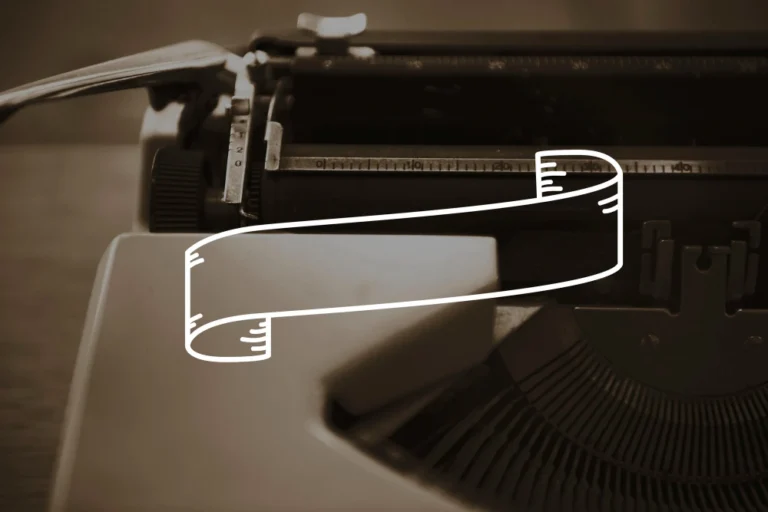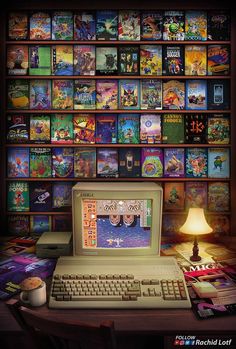You are there. It’s December 9th, 1968, inside the San Francisco Civic Auditorium. The air crackles with anticipation, thick with the scent of ozone from humming mainframes and the faint aroma of coffee. The evolution of the computer mouse is a story of innovation, design, and technology that spans more than half a century.
On stage, Douglas Engelbart, a visionary from the Stanford Research Institute (SRI), prepares for what will later be called “The Mother of All Demos.” He sits before a complex console, but your eyes are drawn to a small, unassuming wooden block connected by a wire.
As he moves his hand, a corresponding pointer glides across the large projection screen. He clicks a button on the block, and text is selected. It’s rudimentary, almost crude, yet undeniably revolutionary. You’re witnessing the public birth of the computer mouse, an invention destined to change how humanity interacts with machines forever.
The Genesis Era: The 1960s – Late 1970s

This wasn’t born in a slick corporate lab, but from a need to navigate the burgeoning world of interactive computing Engelbart envisioned. The challenge: how to efficiently point to and select information on a screen in his oN-Line System (NLS). He and his lead engineer, Bill English, experimented with various devices – trackballs, light pens, even knee-operated controllers! – before settling on the “X-Y Position Indicator for a Display System.”
The initial prototype, built by English based on Engelbart’s sketch, was literally a carved wooden shell housing two perpendicular metal wheels. As you moved the device, one wheel tracked horizontal movement, the other vertical. A single button rested on top. It was bulky, required significant desk space, and the wire trailing out the back quickly earned it the nickname “mouse.”
Tech Spotlight: The SRI/Engelbart Mouse (1964-1968)
- Mechanism: Two perpendicular metal wheels detecting X-Y axis movement.
- Interface: Initially one button, later prototypes featured three.
- Build: Hand-crafted wooden shell.
- Connection: Wired.
- Significance: Proof of concept for direct manipulation of on-screen elements using a handheld pointing device. It established the fundamental paradigm.
Milestone Markers
- 1964: Engelbart conceives the idea and sketches it.
- 1967: Patent application filed for the X-Y Position Indicator.
- 1968: First public demonstration at the “Mother of All Demos.”
- 1970: Patent US3541541A granted.
- Early 1970s: Xerox PARC (Palo Alto Research Center) researchers begin refining the concept.
Parallel Developments
- 1969: ARPANET, the precursor to the internet, goes live.
- 1971: Intel releases the first commercial microprocessor, the Intel 4004.
- 1973: Ethernet networking is developed at Xerox PARC.
- 1975: The Altair 8800 sparks the microcomputer revolution.
User Experience Snapshot
Imagine gripping that wooden block. It feels substantial, perhaps a little rough. Moving it requires deliberate effort, the wheels offering a slight resistance. The click of the button is mechanical, definitive. You’re not gliding; you’re driving the cursor. It’s novel, intriguing, but far from the seamless experience we know today.
Price Point Perspective
Engelbart’s NLS system, including the mouse, was part of a massive research project funded by ARPA and NASA. Access was limited to researchers. The mouse itself wasn’t commercially sold, but the systems it connected to cost hundreds of thousands, even millions, in today’s dollars – far beyond any individual’s reach.
What We Gained / What We Lost
- Gained: A revolutionary way to interact directly with graphical elements on screen, far more intuitive than command lines for spatial tasks.
- Lost: Nothing, really. This was additive technology, creating capabilities that didn’t exist before.
Unexpected Consequences
The very idea of pointing and clicking laid the groundwork for graphical user interfaces (GUIs), fundamentally shifting computing away from text-based interactions.
Industry Voice
“I don’t know why we call it a mouse. Sometimes I apologize. It started that way and we never changed it.” – Douglas Engelbart

The Breakthrough Years: Early 1980s – Early 1990s

The mouse remained largely a lab curiosity until Xerox PARC integrated a refined version into their pioneering Alto computer system in 1973. This version, developed by Bill English (who had moved to PARC), replaced the wheels with a single, free-rolling steel ball contacting two internal rollers (chopper wheels) that measured movement. It was smoother, more compact, but still part of an astronomically expensive research system.
The true breakthrough came when Steve Jobs visited PARC in 1979. He saw the potential of the GUI and the mouse, licensing the concepts for Apple. This led to the Apple Lisa (1983) and, more significantly, the Apple Macintosh (1984). The Macintosh wasn’t the first computer with a mouse, but it was the first commercially successful one, bundling the device and making it integral to the user experience. Suddenly, the mouse was in homes and offices.
Tech Spotlight: The Apple Macintosh Mouse (M0100, 1984)
- Mechanism: Ball mouse with opto-mechanical encoders (rollers and chopper wheels).
- Interface: Single button (a core Apple design philosophy at the time).
- Build: Beige plastic casing, rectangular design (later slightly trapezoidal).
- Connection: Wired via a DE-9 connector.
- Significance: Popularized the mouse for the masses, inextricably linked it with the graphical user interface. It made computing visually accessible.
Milestone Markers
- 1973: Xerox Alto features an early ball mouse.
- 1981: Xerox Star 8010 workstation includes a two-button mouse.
- 1983: Apple Lisa launches with a sophisticated single-button mouse. Microsoft introduces its first “green-eyed” mouse for IBM PCs (required an add-on card).
- 1984: Apple Macintosh bundles its iconic single-button mouse.
- Late 1980s: Ball mice become standard on most new graphical systems (Amiga, Atari ST). Microsoft standardizes the two-button mouse for MS-DOS and Windows.
Parallel Developments
- 1981: IBM PC launches, standardizing the PC architecture.
- 1983: Lotus 1-2-3 spreadsheet dominates business software.
- 1985: Microsoft launches Windows 1.0. Nintendo releases the NES in North America.
- 1989: Tim Berners-Lee invents the World Wide Web.
User Experience Snapshot
Do you remember your first Mac or Windows PC mouse? The beige plastic, the satisfying heft of the ball rolling underneath. You needed a mouse pad for optimal tracking. And the ritual – popping out the retaining ring, removing the heavy ball, and cleaning the accumulated gunk off the internal rollers with a cotton swab and maybe some alcohol. It wasn’t perfect, but it felt like the future.
Clicking and dragging icons felt intuitive, magical compared to typing C:\>COPY A:\*.* B:.

Price Point Perspective
The Apple Macintosh launched at $2,495 in 1984 (about $7,000 today). While expensive, it was vastly more accessible than the $16,595 Lisa or the even pricier Xerox systems. A standalone Microsoft Mouse cost around $195 ($550 today), a significant peripheral purchase.
What We Gained / What We Lost
- Gained: Mainstream adoption, smoother tracking (vs. wheels), standardized connection ports (eventually PS/2).
- Lost: The need for huge desk space (compared to the original prototype). The novelty started wearing off as it became expected.
Unexpected Consequences
- The rise of the mouse pad industry.
- The beginning of ergonomic considerations as prolonged use led to discomfort for some.
- The single-button (Apple) vs. multi-button (Microsoft/others) debate began.
Industry Voice
“For a pointing device, the richest interaction comes when you have only one button.” – Steve Jobs (reflecting Apple’s early philosophy)
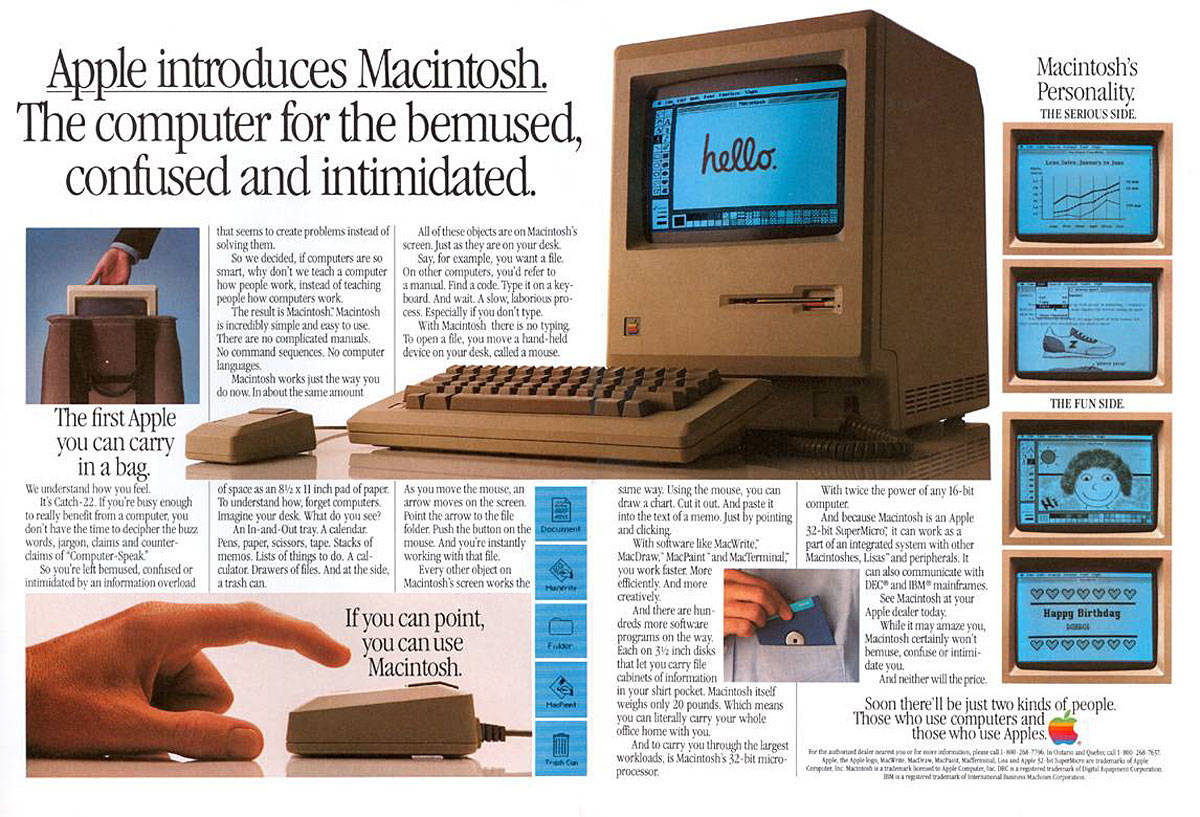
The Refinement Period: Mid 1990s – Early 2000s

With the mouse firmly established, the focus shifted to making it better. The biggest annoyances of the ball mouse era were tracking inconsistencies and the constant need for cleaning. This period saw two major refinements addressing these issues: the scroll wheel and the optical sensor.
Microsoft fired the first major shot with the IntelliMouse in 1996. Its killer feature? A small wheel nestled between the two main buttons, allowing users to scroll through documents and web pages without clicking scrollbars. It seems obvious now, but it was a revelation in usability.
Then came the optical revolution. While early optical mice existed (like the Xerox Alto’s original optical mouse, or Mouse Systems’ PC Mouse in 1982, both requiring special patterned pads), it was Microsoft again with the IntelliMouse Explorer in 1999 that brought practical, pad-independent optical technology to the masses.
Using a tiny digital camera and a light-emitting diode (LED), it tracked movement by taking thousands of pictures per second of the surface beneath it. No ball, no rollers, no cleaning!
Tech Spotlight: Microsoft IntelliMouse Explorer (1999)
- Mechanism: Early mass-market optical sensor (LED-based, ~1500 images/sec).
- Interface: Two main buttons, clickable scroll wheel, two side buttons (often for browser navigation).
- Build: Ergonomic, sculpted shape (often right-handed). Translucent bottom showing the red optical glow.
- Connection: Wired (PS/2 or USB).
- Significance: Eliminated the need for cleaning, offered superior tracking on most surfaces, and popularized the five-button + scroll wheel design.
Milestone Markers
- 1995: Mouse Systems ProAgio introduces the first scroll wheel (though less impactful than IntelliMouse).
- 1996: Microsoft IntelliMouse introduces the highly successful scroll wheel.
- 1999: Microsoft IntelliMouse Explorer makes optical technology mainstream. Agilent Technologies develops improved optical sensors.
- Early 2000s: USB replaces PS/2 and Serial ports as the standard connection. Logitech introduces its popular MX series mice.
Parallel Developments
- 1995: Windows 95 launches, fully integrating the GUI and mouse into the mainstream PC experience. Netscape Navigator dominates the browser market.
- 1998: Google founded. Apple launches the iMac G3, popularizing USB.
- 2001: Windows XP released. Apple introduces the iPod.
User Experience Snapshot
Remember the first time you used a scroll wheel? That effortless glide through long web pages felt liberating. And the switch to optical? Pure bliss! No more frantic scrubbing of rollers when the cursor got jumpy. The pointer moved smoothly, precisely. You could finally ditch the mouse pad (mostly). Ergonomic shapes started appearing, cradling the hand rather than just sitting under it.
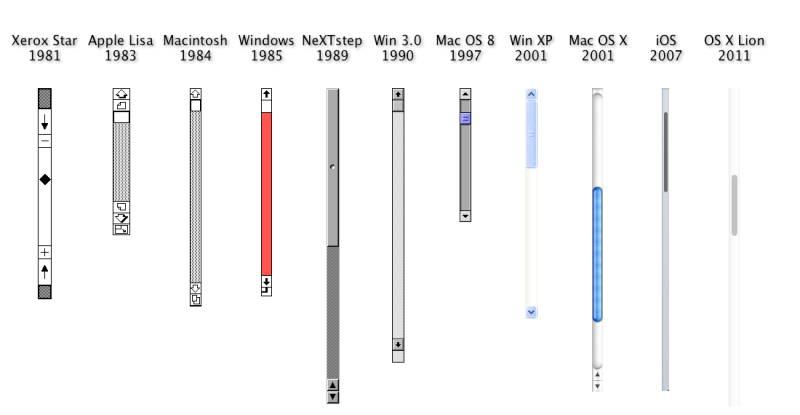
Price Point Perspective
A Microsoft IntelliMouse Explorer launched around $75 (about $130 today). While premium, it wasn’t exorbitant, and the benefits quickly justified the cost for many users. Optical technology rapidly dropped in price, becoming standard on even budget mice within a few years.
What We Gained / What We Lost
- Gained: Scroll wheel usability, optical precision, reliability (no moving parts to track), ergonomic designs, USB connectivity.
- Lost: The ritual of mouse ball cleaning (good riddance!), the need for a dedicated mouse pad (mostly).
Unexpected Consequences
- Increased focus on ergonomics led to a wider variety of mouse shapes and sizes.
- The scroll wheel became a standard, expected feature on virtually all mice.
- Side buttons became common, adding programmable shortcuts.
Industry Voice
“The scroll wheel was one of those ‘Why didn’t we think of this sooner?’ innovations. It fundamentally changed navigation.” – (Paraphrased sentiment common among tech reviewers of the era)
The Revolution: Early 2000s – 2010s

If optical sensors were a refinement, the combination of laser tracking and reliable wireless technology constituted a revolution. It was about cutting the cord and achieving near-perfect tracking on almost any surface.
Logitech, a major player since the early days, pushed boundaries here. While early wireless mice existed (often using infrared with line-of-sight limitations or clumsy radio frequency setups), the early 2000s saw the maturation of 2.4GHz RF and Bluetooth technologies. Suddenly, wireless mice were reliable, responsive, and had decent battery life. USB dongles became tiny, almost unnoticeable.
Simultaneously, laser illumination replaced LED in higher-end optical mice, starting notably with the Logitech MX1000 Laser Cordless Mouse in 2004. Lasers offered even greater sensitivity and the ability to track accurately on surfaces where LEDs struggled, like glossy or transparent materials.
Tech Spotlight: Logitech MX1000 Laser Cordless Mouse (2004)
- Mechanism: Laser tracking sensor (invisible light).
- Interface: Multiple buttons (typically 7-8 including scroll wheel tilt/click), ergonomic shape.
- Build: Sculpted, premium feel, often with integrated rechargeable battery and charging cradle.
- Connection: Wireless (2.4GHz RF via USB dongle).
- Significance: Combined high-precision laser tracking with reliable wireless performance and rechargeability, setting a new standard for premium mice.
Milestone Markers
- ~2001: Bluetooth mice start appearing, offering dongle-free connection for enabled laptops.
- 2004: Logitech introduces the first laser mouse (MX1000).
- Mid-2000s: 2.4GHz RF wireless technology becomes dominant for its responsiveness and range. USB dongles shrink dramatically.
- Late 2000s: High Dots Per Inch (DPI) sensors become crucial for gaming mice, allowing faster and more precise cursor movement. Apple introduces the multi-touch Magic Mouse.
Parallel Developments
- 2004: Facebook launches. Mozilla Firefox challenges Internet Explorer.
- 2007: Apple launches the iPhone, kickstarting the modern smartphone era.
- 2008: Google Chrome browser released. First Android smartphone launches.
- 2010: Apple launches the iPad, popularizing tablets.
User Experience Snapshot
The first time you unplugged your wired mouse and used a truly responsive wireless one felt like freedom. No more cord snags, no more limits on movement. Combined with laser tracking, your pointer obeyed your every subtle gesture, regardless of the desk surface. For gamers, high DPI meant lightning-fast reactions. For professionals, multi-button configurations allowed complex workflows mapped directly to the mouse.

Price Point Perspective
Early laser wireless mice like the MX1000 were premium products, often costing $80-$100 (around $120-$150 today). However, standard optical wireless mice became very affordable, often under $30, making wireless the default choice for many new computer purchases.
What We Gained / What We Lost
- Gained: Wireless freedom, laser precision on diverse surfaces, high DPI options, multi-button customization, Bluetooth connectivity, rechargeable batteries.
- Lost: The physical tether (mostly a gain!), reliance on specific surfaces for optical tracking. The last vestiges of mechanical parts vanished.
Unexpected Consequences
- Battery life and charging became new considerations.
- The proliferation of USB ports became essential for dongles (before Bluetooth dominance).
- Gaming mice evolved into a highly specialized, lucrative sub-market with extreme DPI, customizable weights, and RGB lighting.
Industry Voice
“Cutting the cord without sacrificing performance was the final frontier for the mouse. Laser and reliable RF/Bluetooth made it happen.” – (Representative quote reflecting industry focus)
The Modern Landscape: 2010s – Present

Today, the mouse is a mature, incredibly diverse technology. While the core concept remains unchanged from Engelbart’s vision, the execution varies wildly based on need. Optical and laser sensors are standard, delivering precision far exceeding early models. Wireless is ubiquitous, primarily via energy-efficient Bluetooth or low-latency 2.4GHz for gaming.
Innovation continues, focusing on ergonomics, specialization, and integration. We have vertical mice designed to combat repetitive strain injury (RSI), ultra-lightweight gaming mice for maximum speed, multi-device mice that switch seamlessly between laptops, tablets, and desktops, and mice with gesture support like Apple’s Magic Mouse.
Sustainability is also a growing concern, with manufacturers exploring recycled materials and easier repairability.
Tech Spotlight: Logitech MX Master 3S (Example of a modern high-end productivity mouse)
- Mechanism: High-precision optical sensor (e.g., 8000 DPI Darkfield tracking).
- Interface: Multiple programmable buttons, electromagnetic scroll wheel (MagSpeed), thumb wheel, gesture button.
- Build: Highly ergonomic, sculpted shape, premium materials, often uses recycled plastics. USB-C charging.
- Connection: Bluetooth Low Energy or Logi Bolt USB receiver (secure 2.4GHz). Multi-device pairing (up to 3).
- Significance: Represents the peak of current productivity mouse design – highly customizable, comfortable, precise, versatile connectivity, and increasingly sustainable.
Milestone Markers
- Early 2010s: Gaming mice push DPI race past 5000, then 10000, and beyond. RGB lighting becomes popular.
- Mid-2010s: Focus on improved battery life for wireless mice (months or even years on AA batteries). Rise of ergonomic alternatives (vertical mice, trackballs comeback).
- Late 2010s: USB-C for charging becomes common. Increased use of recycled materials. Software suites for customization become powerful (Logitech Options, Razer Synapse).
- 2020s: Continued sensor refinement (higher DPI, lower latency), improved multi-device switching, experiments with haptic feedback.
Parallel Developments
- 2010s: Cloud computing becomes mainstream. Mobile devices outsell PCs. Rise of social media and streaming services.
- 2020s: Increased remote work fuels demand for better peripherals. AI development accelerates rapidly. Virtual and Augmented Reality gain traction.
User Experience Snapshot
Picking up a modern high-end mouse feels… tailored. It fits the hand perfectly. Movement is utterly fluid, tracking flawlessly even on glass. The scroll wheel might click precisely or spin freely. Buttons fall naturally under fingers, programmed for specific tasks. Switching between a work laptop and a personal tablet is seamless. It’s less a tool, more an extension of intent.

Price Point Perspective
You can buy a basic, reliable optical wireless mouse for $10-$20. High-end productivity mice (like the MX Master series) sit around $100. Top-tier gaming mice can range from $80 to $150 or more, depending on features like weight, sensor, and wireless performance. Ergonomic models vary widely.
What We Gained / What We Lost
- Gained: Extreme specialization, unparalleled precision and responsiveness, long battery life, seamless multi-device connectivity, mature ergonomic options, sustainable designs.
- Lost: Simplicity? The sheer number of options can be overwhelming. Perhaps some of the universal plug-and-play nature is diminished by software-driven customization.
Unexpected Consequences
- The mouse has proven remarkably resilient against touchscreens and touchpads, remaining the preferred tool for precision tasks and gaming.
- The environmental impact of billions of plastic peripherals and batteries is a growing concern.
- Niche markets for accessibility-focused pointing devices continue to innovate.
Industry Voice
“The mouse isn’t going away. For tasks requiring precision and speed, it remains unbeaten. The future is about refining its connection to us – ergonomically, intuitively, and sustainably.” – (Synthesized perspective from current peripheral designers)
Full Circle Reflections
From Engelbart’s wooden block, designed to navigate complex information systems, to today’s hyper-specialized, wireless wonders, the mouse’s journey mirrors the evolution of personal computing itself. Engelbart envisioned a tool for augmenting human intellect; the mouse became the key that unlocked the graphical world for billions. It democratized interaction, making computers less intimidating and more intuitive.
While touchscreens and voice control offer alternative inputs, the mouse endures for tasks demanding pixel-perfect precision and rapid interaction. It transitioned from a scientific curiosity to a commodity, then re-emerged as a sophisticated, diverse peripheral catering to every niche.
The Heritage Impact: Shaping the Future
The mouse fundamentally shaped:
- Graphical User Interfaces: The point-and-click paradigm is its direct legacy.
- Interaction Design: Concepts like clicking, dragging, hovering, and scrolling are foundational.
- Gaming: First-person shooters, strategy games, and MOBAs are unimaginable without it.
- Productivity: Efficiently navigating documents, spreadsheets, and creative software relies heavily on it.
- Ergonomics: Its widespread use forced consideration of human factors in hardware design.
The legacy continues not just in the mouse itself, but in the expectation of direct, intuitive control over our digital environments. Future interfaces, whether AR/VR controllers or brain-computer interfaces, will build upon the path first clicked out by that wooden block in 1968.
FAQ: The Computer Mouse Through the Ages
- Who invented the computer mouse?
Douglas Engelbart conceived the idea in the early 1960s, and his lead engineer Bill English built the first prototype around 1964 at the Stanford Research Institute (SRI). It was publicly demonstrated in 1968. - Why is it called a “mouse”?
The nickname arose early on because the wire trailing from the back of the original wooden prototype resembled a tail. The name stuck. - When did optical mice replace ball mice?
Mass-market optical mice, led by the Microsoft IntelliMouse Explorer in 1999, began replacing ball mice in the early 2000s. Within a few years, optical technology became the standard due to its reliability and lack of required cleaning. - When did wireless mice become common?
Reliable, practical wireless mice (using 2.4GHz RF or Bluetooth) started gaining significant traction in the mid-2000s, largely replacing wired mice for mainstream use by the early 2010s. - Is the computer mouse becoming obsolete?
Despite the rise of touchscreens and voice control, the mouse remains the preferred input device for many tasks requiring precision and speed, particularly in desktop computing, productivity, and gaming. It continues to evolve rather than disappear.