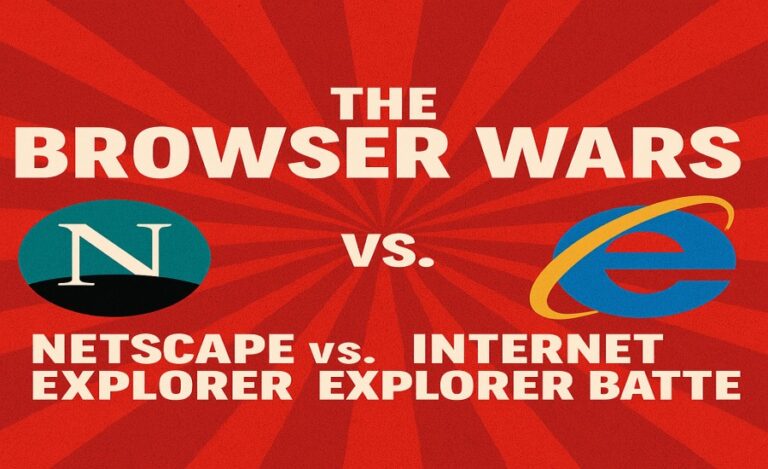Do you remember it? Squinting at a sliver of a webpage, sandwiched between rows upon rows of colorful, often blinking, toolbars? Search boxes you never asked for, buttons promising deals or weather updates, maybe even a dancing purple gorilla? The Rise and Fall of Internet Explorer Toolbars reflects a unique chapter in internet history. In the early 2000s, toolbars like Yahoo, Google, and Ask Jeeves enhanced the browsing experience with quick search, email alerts, and pop-up blockers.
For a significant period, primarily during the reign of Internet Explorer, third-party browser toolbars went from occasional add-ons to a suffocating plague, cluttering screens, slowing down computers, and driving users to distraction. Let’s dive into the history of this unique, often frustrating, chapter of the internet experience.
The Genesis Era: Opening the Floodgates (Late 1990s – Early 2000s)

The story begins not with malice, but with extensibility. Microsoft introduced technologies like Browser Helper Objects (BHOs) with Internet Explorer 4 (1997). BHOs were essentially DLL files (Dynamic Link Libraries) that could hook directly into the browser, allowing third-party developers to add features and interface elements – toolbars being a prime example.
In these early days, some useful toolbars emerged from reputable companies. The Google Toolbar (launched 2000) was initially popular, offering easy access to Google search and features like PageRank display before these were tightly integrated into browsers themselves.
Yahoo! and others also released toolbars providing quick links to their services (Mail, News, Weather). These early toolbars often provided genuine utility and were typically installed intentionally by users seeking specific features. The potential for clutter existed, but the deluge hadn’t begun.
Tech Spotlight: Browser Helper Objects (BHOs)
- What they were: A technology allowing third-party DLLs to integrate deeply with Internet Explorer, modifying its UI and behavior.
- Intended Purpose: To enable developers to extend browser functionality (e.g., Adobe Acrobat’s BHO for viewing PDFs in-browser).
- Unintended Consequence: Provided a powerful, relatively unrestricted mechanism for any software to inject toolbars, search bars, and other functionalities (or nuisances) directly into the browser, often without clear user consent.
Parallel Developments
Internet Explorer was winning the first browser war against Netscape Navigator. The dot-com boom was in full swing, driving internet adoption. Free software, downloadable utilities, and multimedia players were becoming increasingly popular.
User Experience Snapshot
You might have intentionally installed the Google Toolbar for convenience. Adding one extra bar below the address bar didn’t seem like a huge deal. Toolbars felt like potentially useful browser enhancements, extending the capabilities of the still-maturing web browser.
The Breakthrough Years: The Toolbar Tsunami (Early – Mid 2000s)
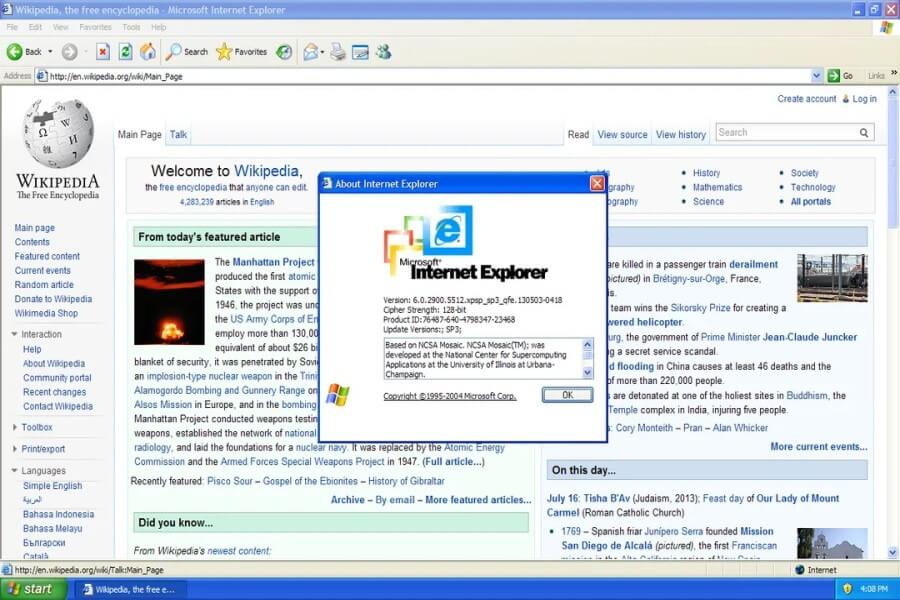
This is when things got out of hand. With Internet Explorer 6 achieving near-monopoly market share (>90%) and possessing relatively weak security and permission models for add-ons, the floodgates opened. The primary driver wasn’t users actively seeking dozens of toolbars; it was software bundling.
Countless free applications – media players (RealPlayer, DivX Player), download managers, screensavers, PDF creators, even updates for common software like Java or Adobe Flash/Reader – began packaging third-party toolbars within their installers. Often, the option to install the toolbar was pre-checked or hidden within “Custom” installation options, relying on users clicking “Next” repeatedly without reading carefully.
Why the bundling? Monetization. Toolbar providers (like Ask Jeeves/Ask.com, Yahoo!, Conduit, MyWebSearch) paid software distributors for each successful installation. The toolbars made money by changing the browser’s default search engine to their own (driving search ad revenue), displaying advertisements, or sometimes tracking user Browse habits for marketing purposes. The Ask Toolbar became particularly notorious during this period.
Tech Spotlight: The Bundled Toolbar (Ask, Yahoo!, etc.)
- Distribution Method: Packaged within the installers of unrelated free software. Often installed via opt-out checkboxes or confusing EULAs.
- Monetization: Redirecting search traffic, displaying ads, data collection.
- Impact: Led to millions of unintentional installations, rapid proliferation of unwanted software, significant user frustration, and the beginning of serious browser performance degradation.
Milestone Markers
- IE6 Dominance: Provides a huge, relatively unprotected install base.
- Bundling Rampant: Becomes the standard business model for many free software distributors.
- Ask Toolbar Rises: Becomes one of the most frequently encountered and disliked toolbars.
- Performance Issues Emerge: Users start noticing browser slowdowns.
User Experience Snapshot
Suddenly, your browser felt… heavier. It took longer to start up. Strange new buttons and search boxes appeared. Your carefully chosen homepage or search engine might mysteriously change. You probably didn’t remember asking for the “Awesome Bargain Finder” or the “Mega Weather Watcher” toolbar, but there they were. Uninstalling them often proved difficult or ineffective.
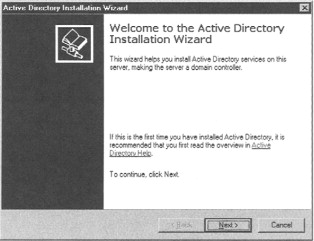
The Refinement Period: Peak Clutter & User Backlash (Mid – Late 2000s)
The situation reached critical mass. It wasn’t uncommon to see browsers, especially on less tech-savvy users’ computers (think relatives you provided tech support for!), crippled by five, six, or even more toolbars stacked vertically. The actual web content viewing area – the reason for having a browser in the first place – shrunk dramatically.
The cumulative effect of multiple BHOs loading simultaneously severely impacted browser performance, causing lag, instability, and frequent crashes. Search hijacking became aggressive, making it hard to use preferred search engines. Worse, the line blurred between annoying adware toolbars and outright spyware or malware. Some toolbars engaged in invasive tracking or served as vectors for more dangerous infections.
User backlash intensified, with forums filling with desperate pleas for removal instructions. Specialized anti-spyware and toolbar removal tools gained popularity. The term “Potentially Unwanted Program” (PUP) became common parlance, often referring to these toolbars.
Tech Spotlight: Browser Hijacking
- Mechanism: Toolbars overriding user settings for default homepage and search engine, redirecting searches to their own (often lower quality) results pages.
- Impact: Caused immense user frustration, eroded trust, and generated revenue for toolbar distributors through forced ad views and search clicks. Difficult to reverse without manual intervention or specialized tools.
Unexpected Consequences
- “Toolbar Armies”: The visual blight of multiple stacked toolbars consuming screen space.
- System Instability: Conflicts between different toolbars and BHOs causing browser crashes.
- Security Risks: Toolbars acting as spyware or entry points for malware.
- Erosion of Trust: Users became deeply suspicious of free software installers.
User Experience Snapshot
Do you remember visiting a family member and recoiling in horror at their browser? Trying to diagnose why their computer was “so slow,” only to find half the screen consumed by toolbars? The painstaking process of manually disabling BHOs in IE’s confusing add-on manager or running multiple cleanup tools became a common tech support chore. The satisfaction of restoring a clean browser window was immense.
The Revolution: Browser Defenses & IE’s Decline (Late 2000s – Early 2010s)

The tide began to turn. Two major factors contributed to the decline of the IE toolbar plague:
- Rise of Better Browsers: Mozilla Firefox and Google Chrome emerged as serious competitors to Internet Explorer. They offered faster performance, better security, and, crucially, more robust and user-friendly extension management systems. Their sandboxed extension models made it harder for rogue add-ons to cripple the entire browser or system. Users flocked to these alternatives, partly driven by frustration with IE’s toolbar-induced sluggishness and insecurity.
- Microsoft’s Response (and IE’s Decline): Facing competition and criticism (including from the ongoing antitrust fallout), Microsoft started implementing better security and add-on management in later versions of IE (IE7, IE8, IE9) and Windows (User Account Control, improved security centers). While arguably too little, too late to stop IE’s market share slide, these changes made indiscriminate toolbar installation harder. Anti-malware vendors also became more aggressive in classifying unwanted toolbars as PUPs and removing them.
The very platform the toolbars relied on – Internet Explorer’s market dominance and lax architecture – was eroding, taking the worst of the toolbar ecosystem down with it.
Tech Spotlight: Chrome/Firefox Extension Models
- Difference: Compared to IE’s BHOs, Chrome and Firefox developed extension systems with more defined permissions, sandboxing (isolating extensions from the core browser/OS), and easier user management/removal via dedicated stores or menus.
- Impact: Provided a safer and more stable way to extend browser functionality, making users less vulnerable to the problems endemic to IE toolbars. Contributed significantly to their adoption over IE.
Gained / Lost
- Gained: Cleaner browser interfaces, improved performance and stability, better security through sandboxed extensions and stricter controls, user empowerment to manage add-ons.
- Lost: The chaotic “Wild West” of browser extensibility (though few mourned its passing). Some arguably useful toolbar features were lost before being natively integrated into browsers.
User Experience Snapshot
Switching to Firefox or Chrome often felt like a breath of fresh air – faster, cleaner, more stable. Managing extensions was straightforward. While unwanted software bundling didn’t disappear entirely, the specific problem of pervasive, performance-killing IE toolbars began to fade as users migrated away from Internet Explorer.
The Modern Landscape: The Toolbar’s Ghost & Evolved Threats (Mid-2010s – Present)
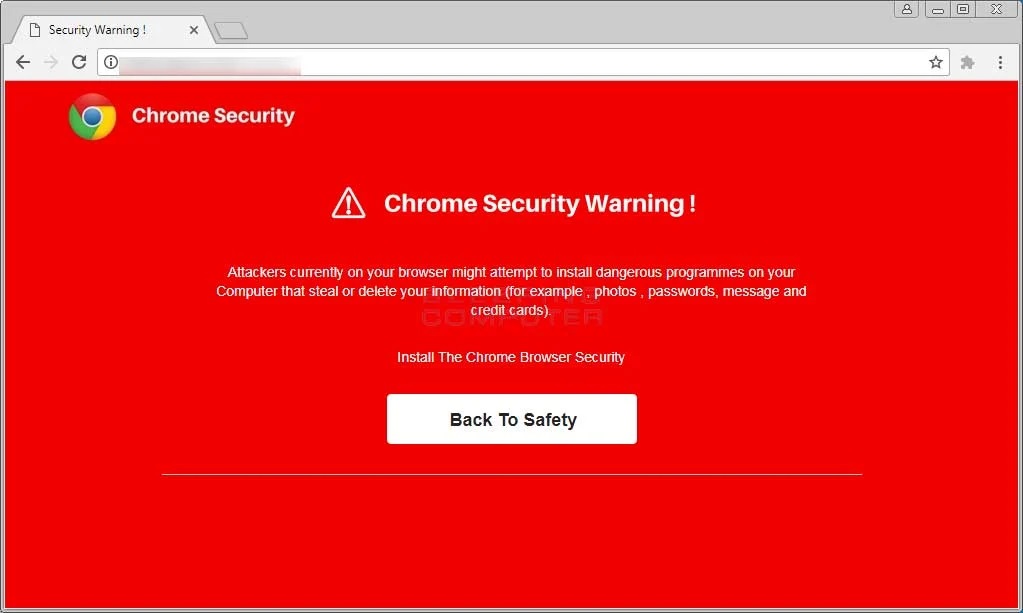
As of 2025, Internet Explorer is officially retired and disabled on most systems worldwide, including in India. The specific phenomenon of IE BHO-based toolbars cluttering the browser is essentially extinct. Good riddance, many would say.
However, the spirit of the toolbar lives on in evolved forms. The underlying motivations – distributing software, driving traffic, displaying ads, collecting data – haven’t disappeared. Modern threats include:
- Unwanted Browser Extensions: While stores like the Chrome Web Store have vetting processes, malicious or privacy-invasive extensions still slip through, sometimes hijacking searches or injecting ads.
- Notification Spam: Websites tricking users into allowing browser notifications, then flooding them with ads or scam alerts.
- Aggressive PUP Bundling: Free software installers still try to sneak in unrelated programs, system cleaners, or browser setting changes, requiring careful attention during installation.
- Search/Homepage Hijackers: Malware specifically designed to persistently change browser defaults.
Browsers today have much stronger defenses (permission models, sandboxing, warnings about suspicious downloads/extensions), and users are generally more wary. Yet, the battle continues. The legacy of the toolbar wars is a reminder that vigilance is always needed regarding what gets added to our browsers and systems.
Heritage Impact
The IE toolbar plague had lasting effects. It severely damaged the reputation of legitimate browser extensions for a time. It educated (often harshly) users about the dangers of bundled software and the importance of reading installation prompts carefully.
It directly contributed to the design of more secure and user-controlled extension models in modern browsers like Chrome, Firefox, and Edge. It stands as a prime example of how easily powerful features (like BHOs) can be abused in the absence of robust security design.
Full Circle Reflections
The journey started with the promise of extending browser functionality, devolved into a chaotic mess that crippled usability and security for millions, and ended with the obsolescence of the platform (IE) that enabled its worst excesses.
While dedicated toolbars are gone, the underlying tactics of bundling unwanted software and hijacking user attention persist in new guises. The clutter may look different today, but the need for user awareness and strong browser security remains paramount.
FAQ: Tooling Around With History
- What were Internet Explorer toolbars?
They were add-ons, often enabled by Browser Helper Objects (BHOs), that added extra rows of buttons, search boxes, or other features below the address bar in Internet Explorer. While some were useful initially, many were unwanted programs bundled with other software. - Why were IE toolbars so common in the 2000s?
Internet Explorer had dominant market share, making it a huge target. Its BHO technology allowed deep integration with less oversight than modern extension models. Crucially, many free software programs bundled toolbars in their installers (often as opt-out) as a way to generate revenue, leading to millions of unintentional installs. - Were any toolbars actually useful?
Some early toolbars, like the original Google Toolbar, offered features (like easy searching or PageRank display) that weren’t yet built into browsers and were considered useful by many users who installed them intentionally. However, these were quickly outnumbered by unwanted, bundled toolbars. - How did unwanted toolbars get installed?
The most common way was through bundling with other free software downloaded from the internet (e.g., media players, utilities, screensavers). Installers often had pre-checked boxes or confusing options that tricked users into agreeing to install the toolbar alongside the main program. - Why did the IE toolbar problem disappear?
Several factors contributed: the rise of competing browsers like Firefox and Chrome with better performance and more secure extension systems; Microsoft implementing stricter add-on controls in later IE versions; anti-malware programs targeting toolbars as PUPs; increased user awareness and frustration; and ultimately, the decline and retirement of Internet Explorer itself. - Do browser toolbars still exist or cause problems today? Dedicated IE-style toolbars are mostly gone. However, the problem of unwanted browser modifications persists through malicious or poorly vetted browser extensions (on Chrome, Firefox, Edge etc.), notification spam, persistent search engine hijackers, and continued bundling of Potentially Unwanted Programs (PUPs) with free software downloads. The tactics have evolved, but the threat remains.