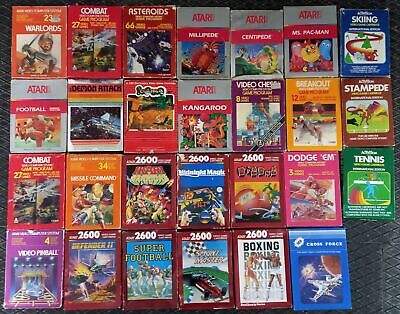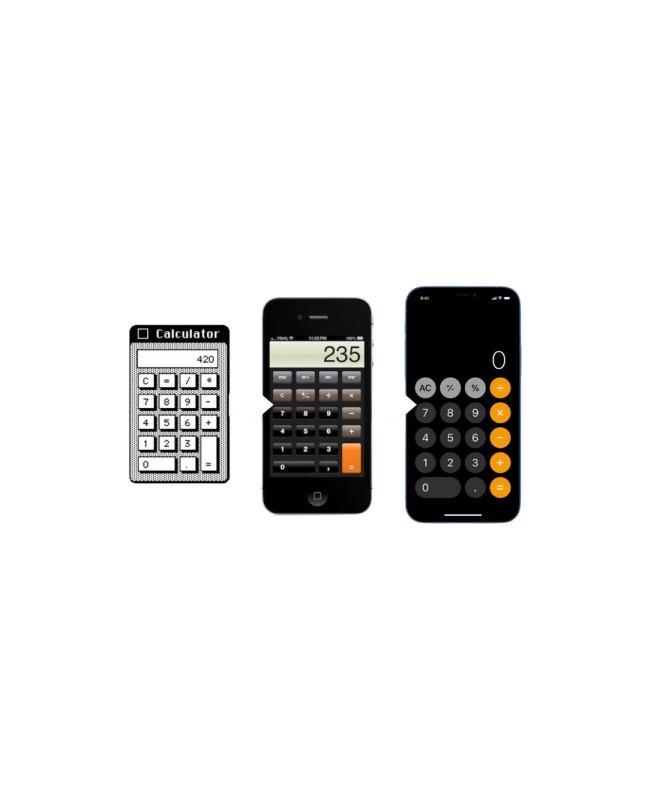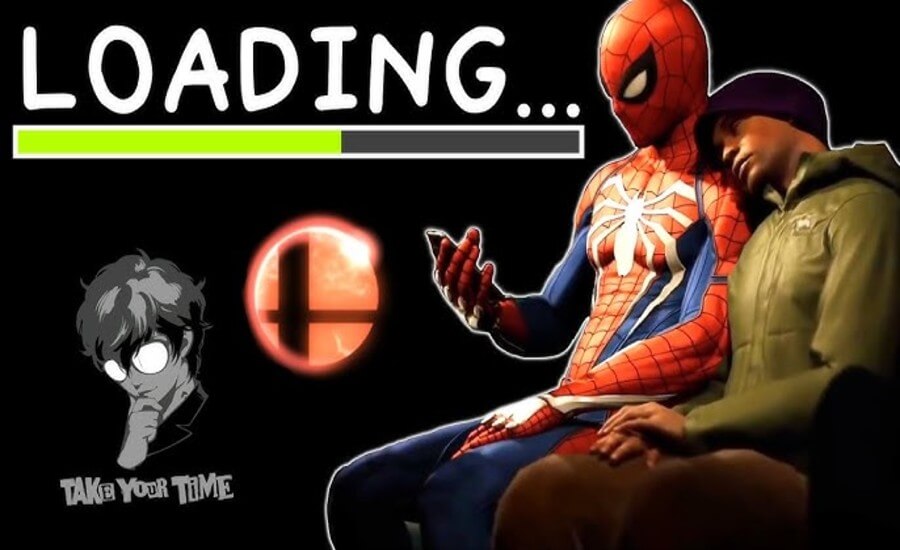
In the early days of home computing, games primarily loaded from cassette tapes or, slightly later, floppy disks. This Video Game Loading Screen History then evolved. Developers began using this dead time to their advantage. The 90s brought us static images and concept art.
This was… slow. Excruciatingly slow. Loading a single game on a system like the Commodore 64 or ZX Spectrum could take several minutes. To provide some feedback and assurance that the computer hadn’t just crashed, developers created rudimentary loading screens.
These often consisted of flashing colored borders, simple cycling patterns, basic logos, or rudimentary counters.
Sometimes, simple music or loading sounds accompanied the process – the infamous high-pitched screech of data being read from tape is etched into the memory of a generation.
The purpose wasn’t entertainment; it was basic feedback and, perhaps, a test of patience. There was no artistry yet, just the raw, slow transfer of data.
Tech Spotlight: Cassette Tape Loading
- Method: Data stored as audio signals on standard cassette tapes. Read sequentially by a datasette drive.
- Experience: Extremely slow (often 5-15 minutes per game), prone to loading errors requiring careful volume/head alignment, accompanied by distinctive screeching sounds.
- Loading Screen: Primarily functional feedback (flashing borders, counters) to show the process was ongoing.
Parallel Developments
Arcade games offered instant action. Early consoles using ROM cartridges were appearing but home computers relying on tape/floppy were common, especially outside North America.
User Experience Snapshot
You’d press PLAY on the tape deck, type LOAD “*”,8,1 (or similar), and then… you waited. And waited. Watching the flashing screen, listening to the screech, hoping it wouldn’t fail near the end.
Getting a “LOAD ERROR” after 10 minutes was devastating. The loading screen was a barrier, a necessary evil endured for the eventual reward of gameplay.
The Breakthrough Years: The Cartridge Advantage (Mid 1980s – Mid 1990s)

This era, dominated by consoles like the Nintendo Entertainment System (NES), Sega Master System, Super Nintendo (SNES), and Sega Genesis/Mega Drive, was largely defined by the absence of traditional loading screens between levels or major game areas. The reason? ROM Cartridges.
Unlike tape or floppy disks which required slow sequential or mechanical access, cartridges contained Read-Only Memory chips that the console could access almost instantaneously.
Data for levels, characters, and graphics was directly addressable, meaning transitions between game areas were often seamless or hidden behind very brief screen wipes or fades.
This was a massive advantage over contemporary computer loading times and became a key selling point for consoles. The only “loading” was typically the initial boot-up of the game itself.
Tech Spotlight: ROM Cartridges
- Method: Game data stored on integrated circuit chips (ROM) within a plastic cartridge. Accessed directly and rapidly by the console’s hardware.
- Experience: Near-instantaneous loading between levels or game sections. No significant waiting time during gameplay.
- Loading Screen: Mostly non-existent beyond initial game startup. Brief transitions replaced long waits.
Parallel Developments
PCs were moving towards floppy disks and eventually hard drives, still contending with load times. Early CD-ROM drives were emerging for PCs but were slow and expensive.
Console gaming offered a simpler, more immediate plug-and-play experience partly due to cartridge technology.
User Experience Snapshot
Powering on your NES or SNES and jumping straight into the game felt incredibly fluid. Moving from World 1-1 to 1-2 in Super Mario Bros.
or exploring different areas in The Legend of Zelda happened almost instantly. The lack of loading screens contributed significantly to the perceived speed and immersion of console gaming during this period.
The Refinement Period: The Return of Waiting (CDs & DVDs) (Mid 1990s – Early 2000s)

The shift to optical discs (CD-ROM, then DVD-ROM), starting prominently with the Sony PlayStation and Sega Saturn, brought huge advantages in storage capacity, allowing for larger games, pre-rendered cinematics (FMV), and CD-quality audio. However, it came at a cost: significantly slower data access speeds compared to cartridges. Loading screens made a major comeback.
This era saw the standardization of common loading screen elements: the progress bar, static artwork related to the game or level, developer/publisher logos, and sometimes simple animations.
The iconic boot sequence of the original PlayStation became deeply ingrained in players’ minds as the prelude to every game session.
Developers started getting creative to mask loading times, like the infamous door-opening animations in the original Resident Evil. While functional, these screens were once again periods of non-interactive waiting.
Tech Spotlight: Optical Disc Loading (CD/DVD)
- Method: Data read by a laser from a spinning disc. Huge capacity increase over cartridges, but much slower random access times.
- Experience: Reintroduction of noticeable loading times between levels, before battles, or when entering new areas.
- Loading Screen: Progress bars, static art, logos, tips, sometimes short animations or videos. Console boot sequences became part of the ritual.
Milestone Markers
- PlayStation Launch (1994/95): Popularizes CD-ROMs for consoles, making loading screens standard again.
- Progress Bars: Become common visual indicators of loading status.
- Loading Screen Art: Used to maintain atmosphere or provide visual interest during waits.
- Masked Loading: Techniques like elevators (Mass Effect later) or door animations (Resident Evil) used to hide loading in plain sight.
User Experience Snapshot
Hearing the PlayStation whir up, seeing the boot logos, then watching a progress bar fill or staring at concept art became the new normal.
Loading times could vary from a few seconds to nearly a minute, testing patience. While the larger games and better audio were appreciated, the return of waiting was a noticeable trade-off compared to the cartridge era.
The Revolution: Installs, Interaction, and Innovation (Mid 2000s – Mid 2010s)

With consoles like the PlayStation 3 and Xbox 360 incorporating hard disk drives (HDDs), and PC gaming thriving, new strategies emerged to combat loading times.
Mandatory or optional game installations transferred large amounts of data from the slow optical disc to the faster hard drive, significantly reducing in-game load times after the initial (often lengthy) install.
Developers also got much more creative with the loading screens themselves. They became valuable real estate for displaying gameplay tips, character bios, or snippets of lore, keeping the player engaged with the game world even while waiting.
Interactive elements appeared – games like The Elder Scrolls V: Skyrim let you rotate detailed 3D models of in-game items while loading.
The most famous innovation was the introduction of playable mini-games during loading sequences, pioneered by Namco in games like Ridge Racer.
Namco even patented this idea (U.S. Patent 5,718,632), preventing widespread adoption by other developers until the patent expired in 2015.
Background loading techniques also became more sophisticated, loading upcoming areas while the player was still engaged elsewhere.
Tech Spotlight: Interactive Loading Screens (Skyrim, Namco Mini-Games)
- Innovation: Making the loading screen itself interactive, either by allowing manipulation of game assets (rotating items) or providing a simple, playable mini-game.
- Namco Patent (Expired 2015): Specifically covered playable mini-games during loading, limiting its use by others for years.
- Impact: Made waiting less tedious and more engaging, keeping the player mentally connected to the game.
Unexpected Consequences
Namco’s patent stifled a potentially widespread feature for nearly two decades. Long install times from discs became a new form of waiting, shifting the bottleneck.
User Experience Snapshot
Waiting for a game to install from multiple DVDs could take a significant amount of time. In-game loading screens, however, often became more interesting.
Reading tips, examining detailed 3D models in Skyrim, or playing a quick round of Galaxian while Tekken loaded made the waits more palatable. Loading felt less like dead time and more like a brief, informative, or sometimes even fun, pause.
The Modern Landscape: The SSD Era and the Vanishing Screen (Mid-2010s – Present)

The current generation of gaming, powered by Solid State Drives (SSDs) – particularly the ultra-fast NVMe variants used in PlayStation 5, Xbox Series X/S, and modern gaming PCs – has revolutionized loading times. The near-instantaneous random access speeds of SSDs drastically reduce or, in some cases, virtually eliminate traditional loading screens.
Fast travel in massive open worlds can now happen in seconds instead of minutes. Booting games is significantly quicker. Developers can stream assets into the game world seamlessly as the player moves, creating more immersive experiences without obvious loading breaks.
When loading screens do appear, they are often extremely brief – perhaps just a quick splash screen, a single tip, or a stylistic transition. Techniques for hiding loading, like squeezing through narrow passages or short elevator rides, are still used but are often masking much shorter background processes.
The long, agonizing wait is largely becoming a relic of the past, a testament to the power of modern storage technology, impacting gaming experiences globally, from North America to Europe to India.
Tech Spotlight: NVMe SSDs
- Technology: Solid State Drives using the Non-Volatile Memory Express protocol for ultra-fast data transfer over the PCIe bus.
- Impact: Dramatically reduces game loading times, enables seamless asset streaming, facilitates quick resume features, and allows for new game design approaches that rely on rapid data access. The primary reason traditional loading screens are disappearing.
Price Point Perspective
SSDs were initially much more expensive per gigabyte than HDDs, but prices have fallen dramatically, making them standard in consoles and increasingly common in PCs, accelerating the demise of long load times.
User Experience Snapshot (2025)
You press “Continue” or “Fast Travel” and… you’re just there, almost instantly. The jarring interruption of a long loading screen is increasingly rare in new, optimized titles. Waiting is measured in seconds, not minutes. The focus is on seamless immersion, making the technology behind the loading (or lack thereof) feel invisible.
Full Circle Reflections
From the patient endurance required by tape loaders, through the “golden age” of instant cartridge access, the necessary evil of CD/DVD loading screens, the creative attempts to make waiting interactive, and finally to the near-instantaneity of the SSD era, the loading screen’s journey mirrors the evolution of game storage and processing power.
It started as basic feedback, became non-existent, returned as a necessity filled with art and tips, transformed into interactive moments, and now strives to disappear altogether.
The Legacy Continues
Loading screens, even as they fade in their traditional form, have left their mark. They generated iconic music, memorable art, and shared frustration (or amusement). They drove innovation in data compression and background loading techniques.
They even resulted in patent battles! While we appreciate the speed of modern SSDs, there’s a certain nostalgia for those moments of enforced pause – a reminder of the technological leaps that allow us now to jump almost instantly into vast digital worlds.
FAQ: Loading… Your Questions Answered
- Why do/did video games need loading screens?
Loading screens are needed when the game has to retrieve data (like level geometry, textures, sounds, character models) from storage (tape, floppy, CD/DVD, HDD) and load it into the computer or console’s faster working memory (RAM) for the processor and graphics card to use. If the storage is slow relative to the amount of data needed, the player has to wait – hence the loading screen.
- Why didn’t older cartridge games (NES, SNES) have many loading screens?
ROM cartridges stored data on chips that allowed for very fast, direct access by the console’s hardware. Data could often be accessed almost instantly as needed, eliminating the need for lengthy loading pauses between game areas.
- What was the first game with a playable loading screen?
While difficult to pinpoint the absolute first ever, Namco’s arcade and console games, like Ridge Racer (allowing you to play Galaxian while loading), are the most famous early examples from the mid-1990s.
- What was the Namco loading screen patent?
Namco patented the concept of auxiliary game program execution during the loading times of a main game program (U.S. Patent 5,718,632, filed 1995). This discouraged other developers from implementing similar playable loading screens until the patent expired in 2015.
- Why are loading screens so much faster now?
The primary reason is the widespread adoption of Solid State Drives (SSDs), especially NVMe SSDs, in modern consoles (PS5, Xbox Series X/S) and PCs. SSDs offer vastly faster data access speeds compared to older Hard Disk Drives (HDDs) and especially optical discs (CDs/DVDs), allowing game data to be loaded into RAM much more quickly. Faster CPUs and more RAM also contribute.
Are loading screens completely gone? Not entirely, but they are significantly reduced or hidden in many modern games optimized for SSDs. You might still see very brief loading indicators, quick tip screens between fast travels, or cleverly masked loading sequences (like elevator rides). However, the long, multi-minute waits common in previous generations are largely eliminated on current hardware. Games on older hardware or poorly optimized titles may still have noticeable load times.